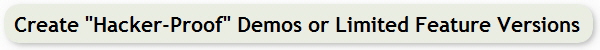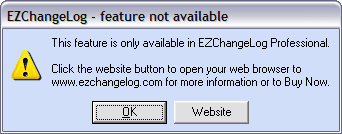|
Note: On August 10, 2024 ProCodeBlock installers were updated to support Clarion 11.x
Note: On June 23, 2015 ProCodeBlock installers were updated to support Clarion 10
Note: On January 22, 2014 ProCodeBlock installers were updated to support Clarion 9.x
Use your same ProCodeBlock download information to get the new update.
Note: On May 25, 2011 ProCodeBlock installers were updated to support Clarion 8.x.
Use your same ProCodeBlock download information to get the new update.
Note: On January 7, 2011 ProCodeBlock installers were updated to support Clarion 7.x.
Use your same ProCodeBlock download information to get the new update.
Here is a sample screen that is displayed when a feature is not available:
Protect your work
ProCodeBlock is a class/template set that makes it easy for you to create a Hacker-Proof demo (or limited feature) version of your Clarion program.
Control and enrich the end user experience
ProCodeBlock makes it easy to control what happens when a user is blocked from accessing a protected feature.
When a CodeBlock is detected you can:
- Display a Clarion Messagebox
- Display a HTML Help Topic
- Display a Website URL in the user’s browser
- Block Multiuser File Access (or prevent multiple copies of your program from running on the same computer)
Both Template Users and Hand Coders are welcome!
Every feature in ProCodeBlock can be controlled by our easy to use templates or you can use the Class directly with hand code if you prefer.
Easy to implement and easy to maintain
This is “set it and forget it” technology. You simply add the global extension and set the default actions that you want to take when a CodeBlock is detected.
Next you add the extension templates or use hand code in your application at the places where you want to remove features or limit access. You can also tweak the default actions as needed at the procedure level.
ProCodeBlock does not get in the way during development or when it is not enabled (in the regular version of your program).
You can see the detailed 5000 word HTML help guide online here.
ProCodeBlock includes a demo application that shows you exactly how to implement each feature using the templates as well as hand code.
Putting ProCodeBlock to work
When your ready to create the demo or limited version of your program, you simply save your work, then use File --> Save As to create a copy of your app with a new filename. Then check the box on the Global extension to enable ProCodeBlock and compile.
That is all there is to it!
After creating your demo or limited version you simply return to the original copy of your app and continue developing the next release. There is nothing to uncheck or disable, nothing to remember.
|