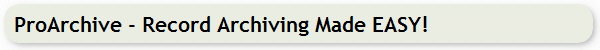|
ProArchive 4.0 is now available with Clarion 11.1 support!
Click here for details about this new release
ProArchive is an ABC template set that makes it easy for you to add advanced record archiving and archive viewing to your existing applications - without the need to create new procedures!
Only $99.95 USD
Records are archived into separate physical files that have the same file structure as that of the active files. Archiving can be done from a browse at the click of a button to archive the current record, or you can use a process procedure or handcode to initiate bulk record archiving.
ProArchive includes these template extensions that allow you to view or report on the archived records without the need to create new procedures:
BrowseShare
Adding the BrowseShare extension to an existing browse allows you to use the same browse to display records from either the archive file or the active file.
There are button controls that can be added to the browse that enable you to archive (or optionally unarchive) the active record as well as toggle the browse view between active and archived records.
There is also a button control that can call a process template to archive multiple records and then automatically reset the browse when the archive action is complete.
This gives you the flexibility to use ProArchive for simple tasks like "Archive this record" or complex ones like "Archive Last Year's Invoices".
ReportShare
Adding the ReportShare extension to an existing report allows you to use the same report to display records from the archive file or the active file.
There is an option to pass a parameter to the report so that you can open it for the archive file or use normally as a report for active files. The template also supports mapping variables into different values when the archive mode is active. A typical example of how this would work would be a local variable populated on the report called "ThisReportTitle" that changes from 'Customer List" to "Archived Customer List" depending on which file was being used.
Archive File Management
ProArchive has built-in support for ProPath. It also supports placement of the archive files in the application folder or into a different folder of your specification.
Setup and implementation of ProArchive is fast and easy.
Both Single EXE and Multi-DLL demo apps are provided that show how to use ProArchive by itself, with ProPath, with CapeSoft’s FM3 and with both ProPath and FM3.
There is also a "One Button Export/Import" feature that eliminates duplication of effort when configuring ProArchive for Multi-DLL apps.
Limitations:
- Since ProArchive makes use of physical files to share browses and reports, currently there is no support for SQL databases.
Requirements:
- ProArchive is compatible with all Clarion C11 releases
- ProArchive is compatible with all Clarion C10 releases
- ProArchive is compatible with all Clarion C9 releases
- ProArchive is compatible with all Clarion C8 releases
- ProArchive is compatible with all Clarion C7 releases
- ProArchive is compatible with all Clarion C6 releases
- ProArchive is for the ABC Template Chain ONLY
ProArchive is a full source template product - no Black Box DLLs.
The current price for ProArchive is $99.95 USD.
Click here to buy now!
|