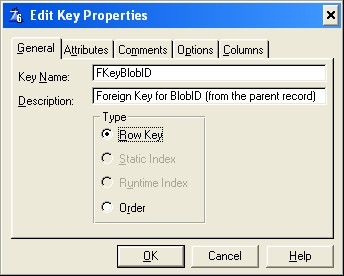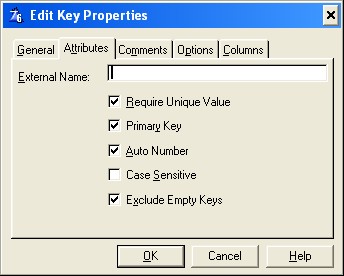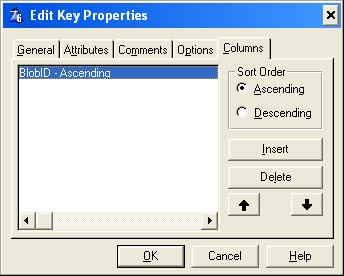The PSBlob File |

|

|
|
The PSBlob File |

|

|
|
|
||
A note for SQL Users
If you want to use a GUID field (typically a STRING) as the link between your parent record and the Blob Automation record, you will need to edit the blob definition in the dictionary and change it from a LONG to a STRING of the length you require. Then when you use the ProScan template to map the fields everything should work as expected.
The ProScan blob file used for Blob Automation is defined as follows:
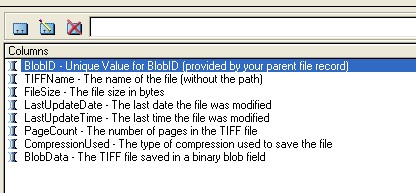
It is linked to your parent file through a LONG field defined as BlobID.
It has this key defined:
Note: this is the key that is used in the relationship to your parent file and also the one you would use if you wanted to retrieve the blob record yourself (such as for use in a report with the ImageEx image control)