Template Options |

|

|
|
Template Options |

|

|
|
|
||
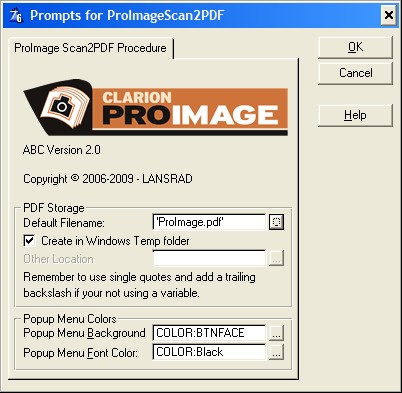
The Scan2PDF extension template on the procedure allows you to set the following properties:
Default Filename
This is the default filename for the PDF to be created. It can be a fixed value (in single quotes) or you can use a variable.
Create in Windows Temp folder
This option will set the path where the PDF is created to the Windows temp folder. It uses the Windows API to detect and set the correct value.
Other Location
If you want to use a different location, set it here. It can be a fixed value (in single quotes) or you can use a variable.
Note: your value here needs a trailing backslash.
Popup Menu Colors
Popup Menu Background
The color of background used in any popup menus for this procedure.
Popup Menu Font Color
The color of text used in any popup menus for this procedure.