Quick Scan Profile Menu |

|

|
|
Quick Scan Profile Menu |

|

|
|
|
||
One of the benefits of using the ProScan version of the Scan2PDF technology is that it gives the user easy access to the scanner profiles.
While it is easy to change the default profile (the one used when you click the Start Scan button), you can also access any of the scanner profiles by simply right-clicking anywhere on the Scan2PDF screen as shown here:
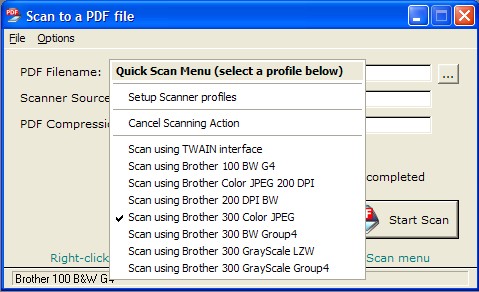
Selecting any of the profiles does a one-off scan using that scanner profile (without changing the default).
You can also access the scanner profile setup from this menu.