ProScan Control Panel |

|

|
|
ProScan Control Panel |

|

|
|
|
||
The ProScan procedure has this template:

There are controls on this template where you can set the background colors of the main viewer and the thumbnail navigation viewer.
You can also set the background color and font color of the Popup menu title areas.
(example with default color values)
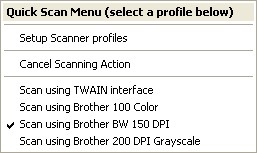
There is also an option to enable backwards compatibility with ProScan 1.3.
Click here for details