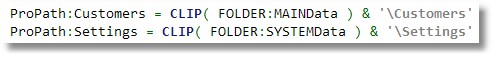Place selected DCT files in the SYSTEM Data Path |

|

|
|
Place selected DCT files in the SYSTEM Data Path |

|

|
|
|
||
ProPath makes it easy to redirect specific data files into the SYSTEM Data Path folder.
Note: This feature only works as long as you have not disabled the Dictionary File Path Management on the General Tab,
To redirect a data file into the SYSTEM Data Path folder, click this button:
![]()
You will see this window:
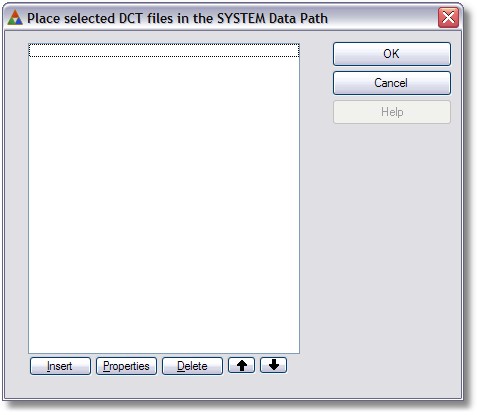
Click Insert to add a new file:
When this window opens, select the file you want to redirect from the drop down list:
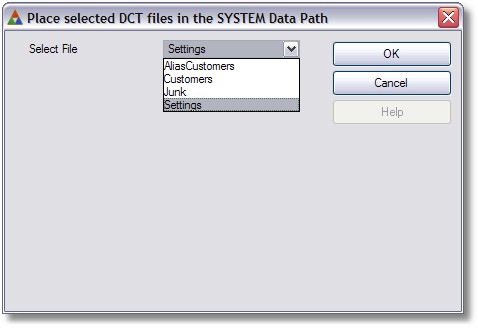
Click Ok to continue and you will see that your selection has been added to the list.
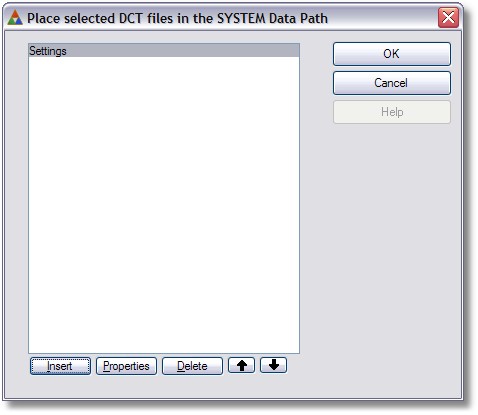
That is all there is to it!
When the ProPath templates generate the code your selected file will be redirected into the SYSTEM folder.
Other files will be redirected into the MAIN folder as shown here: