TIFF Navigator INIT Template |

|

|
|
TIFF Navigator INIT Template |

|

|
|
|
||
The first step to using the TIFF Navigators is to add the INIT template.
The INIT template takes care of the initial retrieval of the TIFF (including from the blob when using Blob Automation) and displays the first page.
On a BROWSE you add it to the TakeNewSelection embed AFTER the generated code
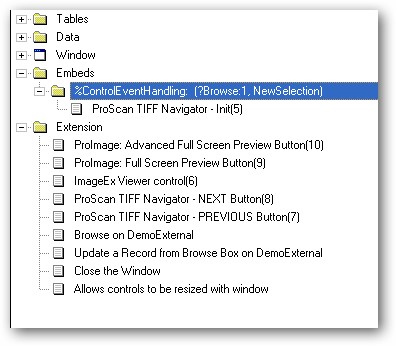
On a FORM you add it to the OpenWindow event embed AFTER the generated code
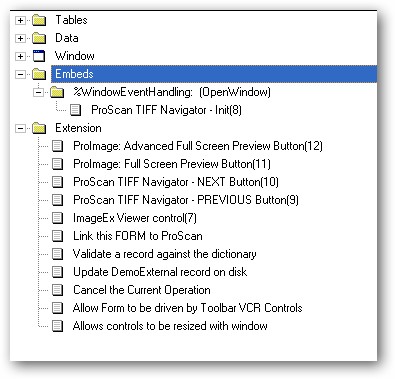
An important note about the Misc Settings Tab.
As of ProScan 3.0, all the PS Utils that are used are wrapped in a template variable that lets you have Fine Control as to if and when the code needed to use them is generated into the procedure.
By default all instances have the boxes checked except for one - the TIFF Navigator INIT #CODE template.
That is because you typically use both a TIFF Navigator and the ProScan Link button on the same FORM.
As a result the TIFF Navigator INIT #CODE template does NOT have the box checked:
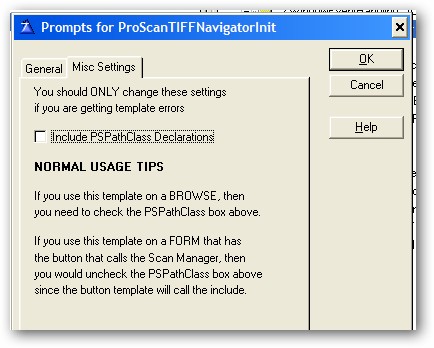
This prevents duplicate errors that would be caused by having the Scan Manager Link button and the TIFF Navigator INIT button on the same form.