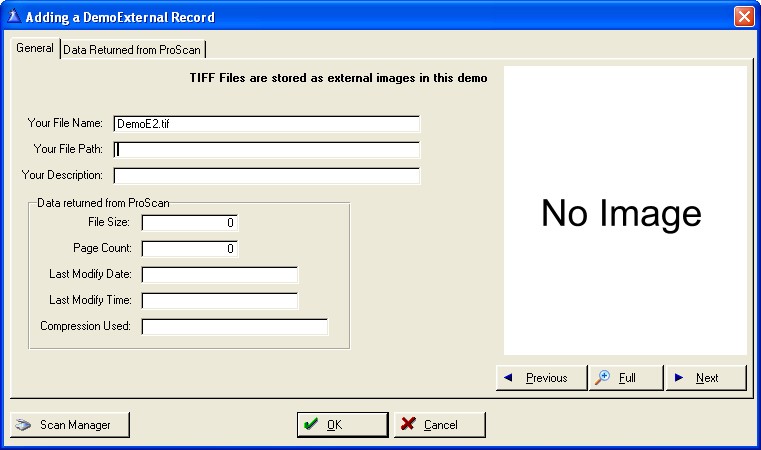TIFF Navigators |

|

|
|
TIFF Navigators |

|

|
|
|
||
ProScan 1.5 introduces some new templates to make it easy for you to let your users navigate forward and backward in a TIFF file as it is displayed on a BROWSE or FORM.
You simply add a ImageEx viewer control to the window, then add the TIFF Navigator INIT template and buttons to it and your done!
It takes just a couple of minutes to setup!
Here is an example of a BROWSE with TIFF Navigation:
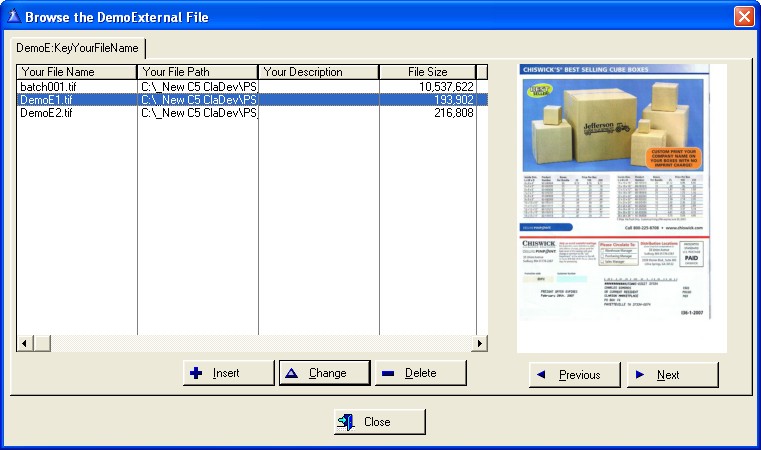
Here is a FORM with TIFF Navigation:
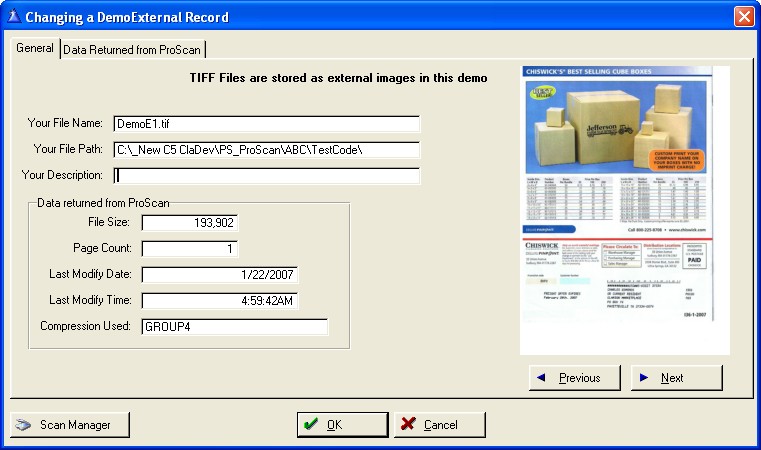
If you have ProImage, you can also add a Full Screen Preview button in seconds!
Then you have a BROWSE like this:
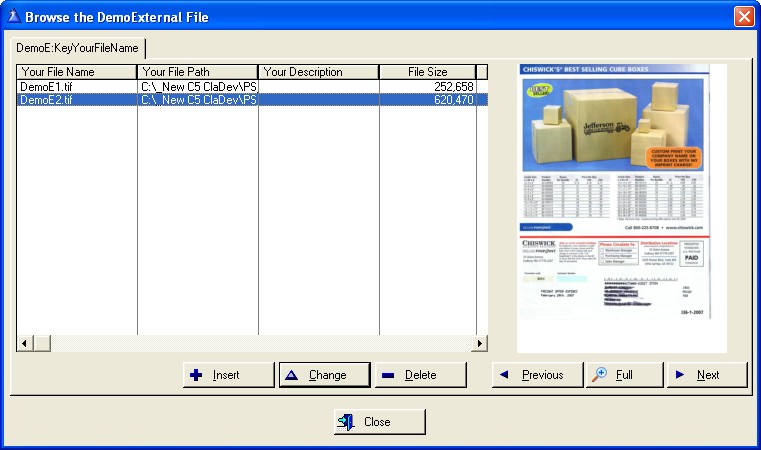
Clicking the FULL button would display the image in a full screen viewer:

The Full screen preview button also works on a FORM:
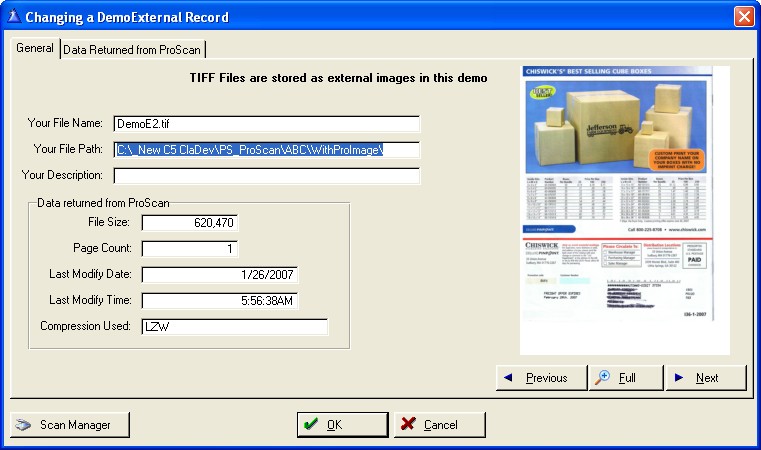
This combination of TIFF Navigators and Full Screen Previews can really add a nice touch to your applications that your end users will love!
The navigators can automatically display a placeholder "No Image" file if there is no image to display