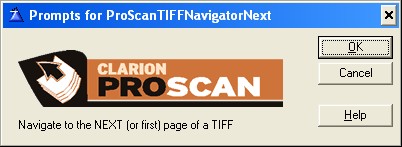TIFF Navigator NEXT Template |

|

|
|
TIFF Navigator NEXT Template |

|

|
|
|
||
The TIFF Navigator NEXT template allows the user to move forward in the TIFF file.
It is only available AFTER you have added the TIFF Navigator INIT Template to your BROWSE or FORM.
Adding the template
To add this template, open the Window formatter for your BROWSE or FORM.
Click the Control Template icon to add the ProImage Call Button template:
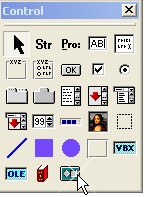
Scroll down and select the ProScan TIFF Navigator NEXT template:
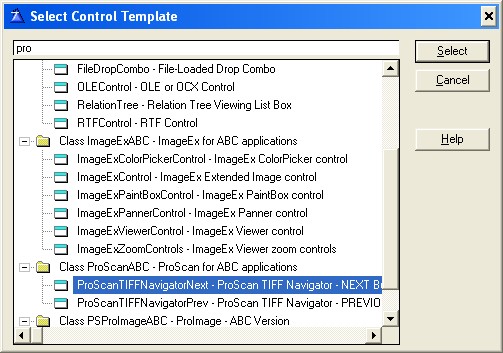
Position the mouse where you want the NEXT button and click to deposit it.
![]()
That is all there is to it!
The template has no other settings