Manual Duplex Scanning |

|

|
|
Manual Duplex Scanning |

|

|
|
|
||
![]() The Manual Duplex Scan button
The Manual Duplex Scan button
New in ProScan 4.0, the Manual Duplex Scan feature makes it possible for a scanner with a simple single sided sheet feeder to do the work of a more expensive duplex scanner. You can read more about it here.
The manual duplex scan button opens the menu that displays the options for manual duplex scanning:
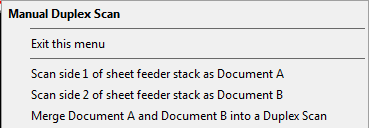
Scan side 1 of sheet feeder stack as Document A
This option displays the scanner menu so you can select the scanner profile that you want to use to scan side 1 of this stack of pages:
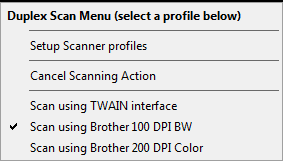
Scan side 2 of sheet feeder stack as Document B
This option displays the scanner menu so you can select the scanner profile that you want to use to scan side 1 of this stack of pages:
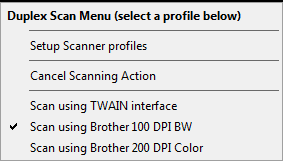
Merge Document A and Document B into a Duplex Scan
This option displays a window that allows you to see the first page of both stack scans and select the stack that contains page 1 of the document:
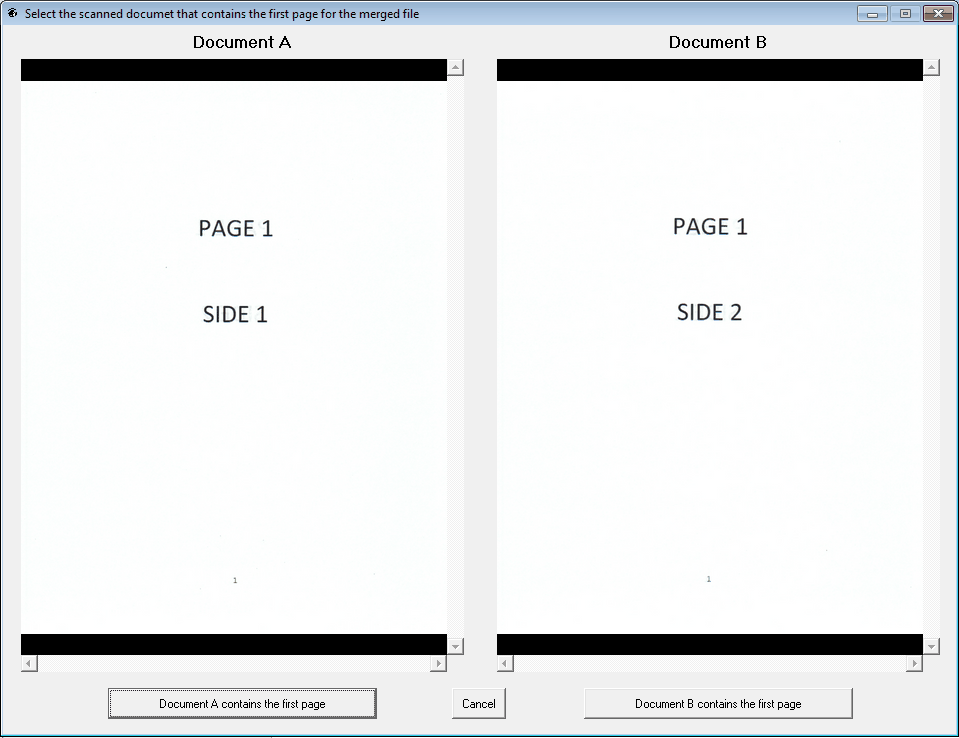
After you make your selection the two stacks are merged into a duplex scanned document and displayed in the Scan Manager.