SecWin Login with Multiple Data Sets |

|

|
|
SecWin Login with Multiple Data Sets |

|

|
|
|
||
When you are using ProPath with multiple data sets, all you have to do is follow these instructions, then follow the SecWin instructions to import and add the SecWin login procedures.
Then there is one final step needed in order to allow your users to create or change data sets after the SecWin login.
You need to go into the SecWin embeds on the appframe (after you add the User Login Here SecWin extension) and insert the ProPath Post SecWin WnChangeDataSet #CODE template to the After Successful Login (before force password change) embed as shown here:
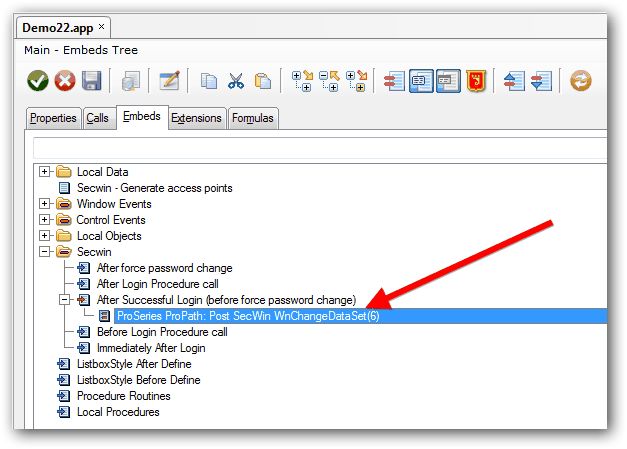
Important Note: This assumes that you have already added a menu option where you have added the ProPath Change DataSet #CODE template.
If you do not plan to allow your users to change data sets after the program is running, then add that template here instead of the Post SecWin WnChangeDataSet #CODE template.