First Deploy Export Groups |

|

|
|
First Deploy Export Groups |

|

|
|
|
||
One of the powerful features in the First Deploy technology is the ability to deploy one or more files into DIFFERENT locations from the same deployment container file or to deploy them under different conditions.
To accomplish this, First Deploy uses the concept of "Export Groups".
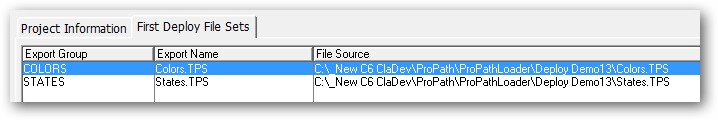
An Export Group is simply a tag that is associated with one or more files as it is added to the deployment container file by the ProPathLoader.
Then these "Groups" of files can be deployed into different (or the same) locations at runtime by the templates.
There are also #CODE templates that allow you to deploy one (or all) groups "On Demand" as needed in your application.
Different export groups can also have different deployment rules.
This allows you to specify some files to be deployed once, others on startup every time the app runs, or others again if they do not exist at startup.
Having this level of flexibility makes First Deploy a very powerful feature for your application.
This topic was covered early as you will need to know about Export Groups when you create a deployment container.