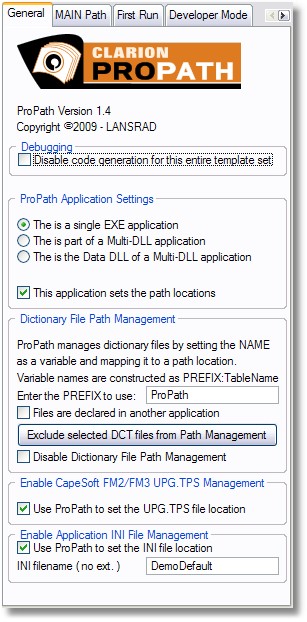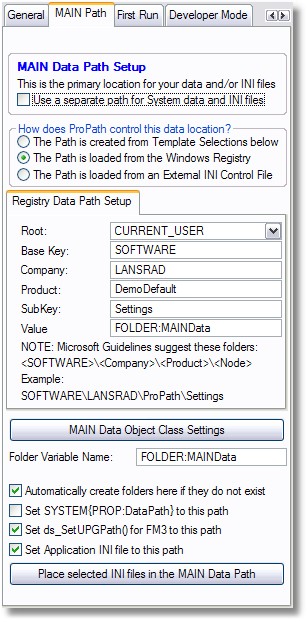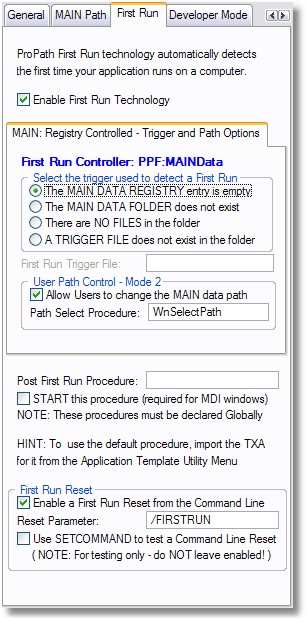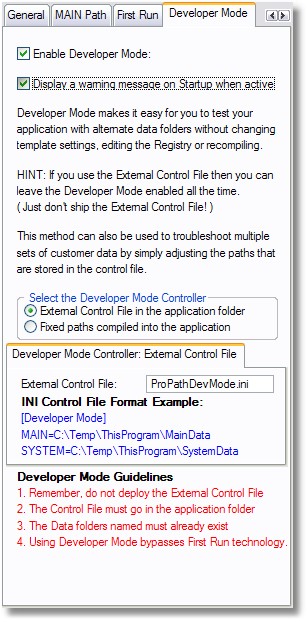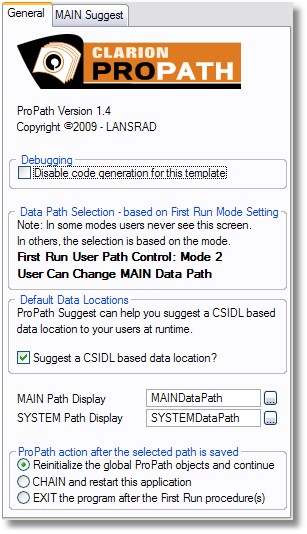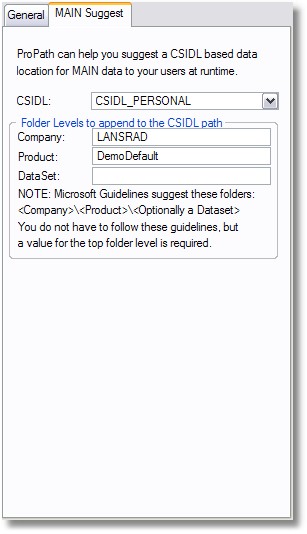#2 - The Basic with Registry Control |

|

|
|
#2 - The Basic with Registry Control |

|

|
|
|
||
Here are the considerations for this combination of settings:
•All data and INI files go into one folder
•The data path location is set from a Windows Registry value
•The application INI file is managed by ProPath
•CapeSoft's FM3 is included in the application
•First Run is enabled and the user can confirm a location suggested by a CSIDL value or change it
•Developer Mode is enabled and controlled by an External INI file
Where will the data and INI files go?
In this example, ProPath will suggest the CSIDL location (as returned by the Windows API) to obtain the base folder, then two other levels ( LANSRAD and DemoDefault ) will be added to it.
The actual data path to the MAIN data folder for this example ( if the user accepts the CSIDL suggestion ) would be:
XP C:\Documents and Settings\User Name\My Documents\LANSRAD\DemoDefault
Vista C:\Users\User Name\Documents\LANSRAD\DemoDefault
Windows 7 C:\Users\User Name\Documents\LANSRAD\DemoDefault
Note: the Company Name is an optional folder level for CSIDL_PERSONAL. Some people prefer to put the product name it that field and eliminate the Company Name.