Full Screen Preview |

|

|
|
Full Screen Preview |

|

|
|
|
||
If you are using ProImage with ProScan, you have a button template you can add between the TIFF Navigators that will give you a full screen preview of the current page of the TIFF.
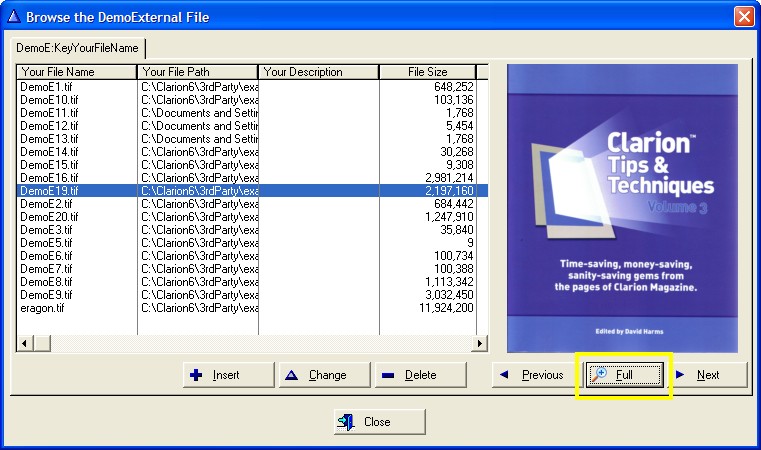
When clicked, the ProImage Full Screen viewer will display the page as shown here:
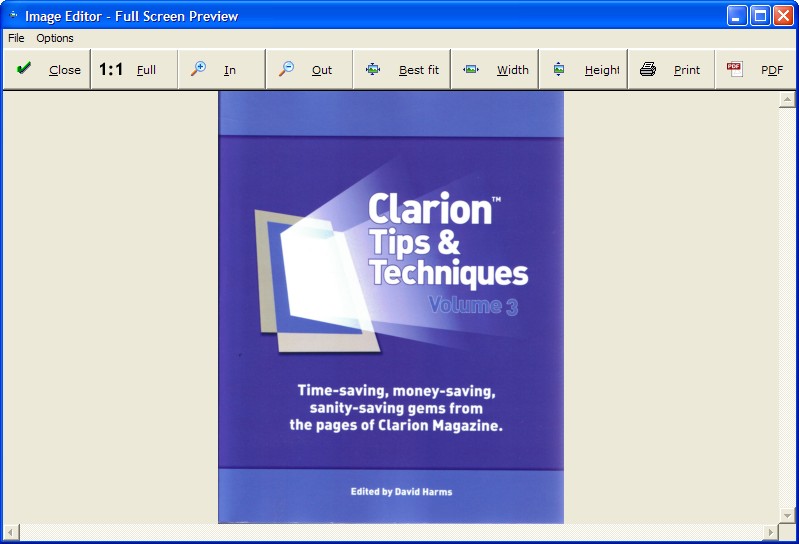
The image can be viewed at full size or zoomed in/out (shown here with "Fit to screen").
The page can be printed or a PDF created from the page using the buttons on the toolbar.
The pull down menu allows the user to change PDF compression settings.
For more details on this, see the ProImage documentation.