Enabling the Advanced Export to PDF Control Dialog |

|

|
|
Enabling the Advanced Export to PDF Control Dialog |

|

|
Enabling the Advanced Export to PDF Control Dialog |

|

|
|
Enabling the Advanced Export to PDF Control Dialog |

|

|
|
|
||
The Advanced Export to PDF Control Dialog is available as a feature from the ProScan Scan Manager and also on the new Advanced Full Page Preview feature of ProImage.
Here is how you enable it:
In ProScan, open the ProScan Control Panel extension template of the Scan Manager.
Then check the box below that says "Use Advanced PDF Export Dialog".
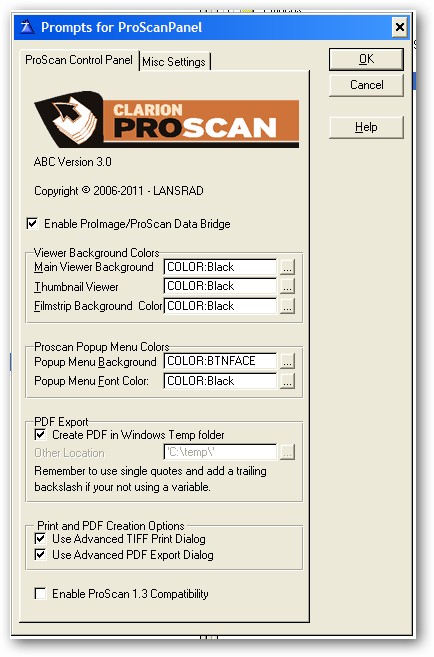
This will cause the template to generate the code that causes the dialog to be displayed when the user selects the PDF Export option.
In ProImage, to enable this feature open the ProScanPreviewerAddOn extension template of the PS_FullPreviewAdvanced procedure.
Then check the box below that says "Use Advanced PDF Export Dialog".
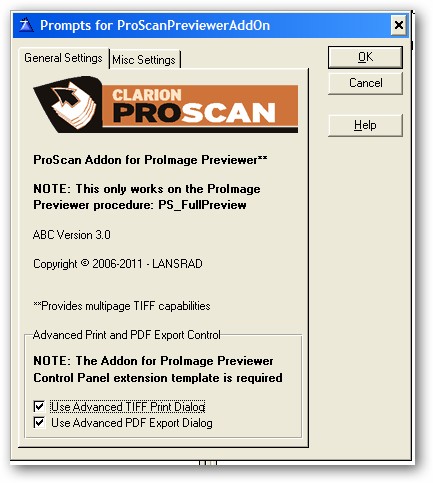
This will cause the template to generate the code that causes the dialog to be displayed when the user selects the PDF Export option.
Using the Advanced Export to PDF Control Dialog