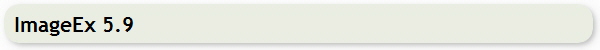|
New in this Version
ImageEx 5.9 has important changes.
- ProDocument Support
This version of ImageEx provides direct support for our new ProDocument template. There is a new control template that allow you to add images from ImageEx directly to the document manager.
This feature can totally change the paradigm of how ImageEx works for you since it will allow you to have an unlimited number of images associated with a parent record (or just in a list of images not associated with any parent record).
If you have not yet looked at ProDocument you need to as it can be a real game changer for you!
- Other improvements
There are new helper methods for image manipulation and returning image properties. These make it easy for you to do complex tasks without needing to know the specifics (unless you want to look at the methods to see how the magic works)
There are also numerous small improvements and bug fixes under the hood.
Why version 5.9?
Our original plans were to hold the new versions of ImageEx, ProScan and ProImage until they were code complete. However we listen to our customers and there were so many developers who had purchased ProDocument and wanted to be able to use it with these templates that we decided to do an interim release of each of them.
These releases are available TODAY and they allow you to start using ProDocument NOW. They also provide a nice gentle upgrade process for your existing applications to the new major versions.
Developers who purchase version 5.9 of ImageEx
get the version 6.0 update FREE!
Coming in ImageEx 6.0
- New Slider Control. This high speed control works like a VLB (virtual list box) for images. It allows you to add multiple images to a class queue (such as from a DIRECTORY) and the control will display them side by side in a thumbnail format. The user can click on an image to select it or use navigational buttons to move through the queue. Tagging of images is also supported.
The slider control uses a new technology we call TrueThumbnail to render a scaled version of the image without any distortion, cropping, clipping or blank space padding out the image.
The VLB technology also creates thumbnails that resize automatically if the user expands the application to full screen (or resizes the window) so that they are not distorted.
- New Grid Control. This new control displays thumbnails of images in rows and columns. The user can click to select an image or use navigational controls to move through the image list. Tagging of images is also supported.
- New Signature Capture Control. This control makes it easy for you to capture signatures and save in different image formats.
- New TIFF to PDF Class. This class allows you to add one or more TIFF files to the class queue and then output them to a single PDF file without the need of a Printer Driver or the SoftVelocity PDF Targets.
- New Max File Size Image Optimizer. This class allows you to optimize images for the Internet by specifying a maximum file size.
This is just an example of what we are doing with this next major release of ImageEx!
Click here to order your upgrade today!
|